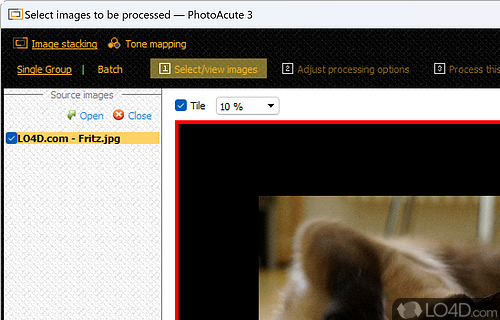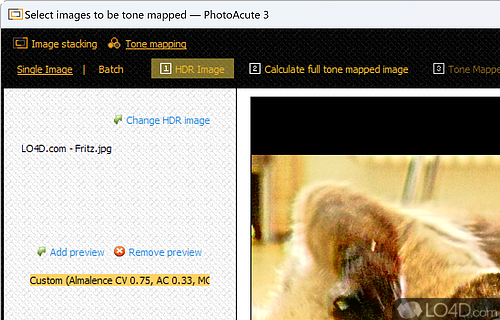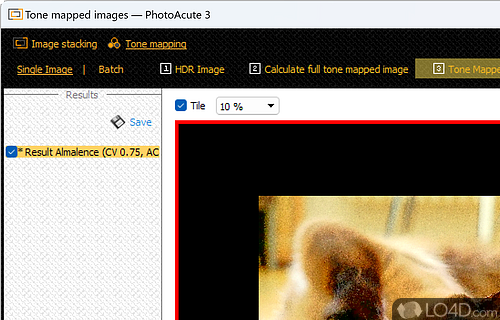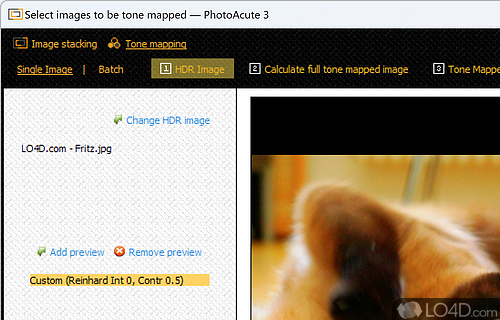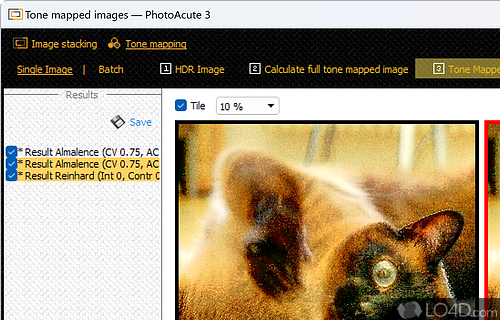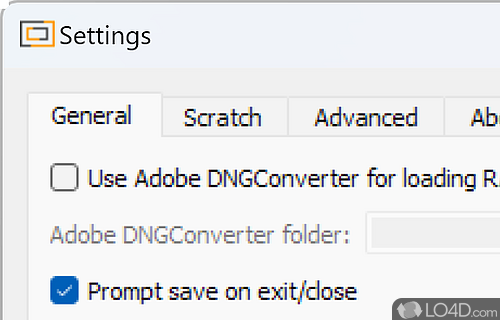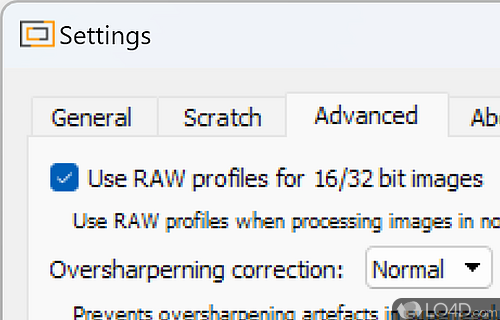Image processing software that improves the quality and resolution of your photos with advanced algorithms and techniques.
PhotoAcute Studio 3 is a shareware image editor app developed by Almalence for Windows. It's pretty advanced.
The download has been tested by an editor here on a PC and a list of features has been compiled; see below. We've also created some screenshots of PhotoAcute Studio to illustrate the user interface and show the overall usage and features of this image editing program.
Take better digital photos, reduce noise, increase image quality and resolution
PhotoAcute Studio improves the quality of photos taken with digital cameras and camera phones. It increases resolution, reduces noise, removes chromatic aberrations and vignetting, and corrects brightness of overexposed and underexposed parts of the picture. PhotoAcute Studio processes sets of photographs taken in "continuous mode". RAW and 16-bit color support. Time-unlimited free trial mode allows evaluation of all image processing features.
Features of PhotoAcute Studio
- Auto-align: Automatically aligns multiple images taken in sequence.
- Batch processing: Supports batch processing for fast and efficient workflow.
- Brightness compensation: Allows fine-tuning of brightness and contrast.
- Color adjustment: Offers color adjustment of hue, saturation and luminance.
- Focus stacking: Merges multiple images with different focus points into a single image with extended depth-of-field.
- High-end image quality: Produces ultra high image quality without color artifacts.
- Image correction: Provides automatic image correction to compensate for perspective and lens distortions.
- Image output: Supports a variety of image formats and sizes for output.
- Image sharing: Allows sharing of images to social networking sites.
- Local contrast enhancement: Enhances local contrast and brings out details in shadows and highlights.
- Multi-exposure: Combines multiple exposures into a single high-dynamic range image.
- Noise reduction: Reduces noise while preserving details of the original image.
- RAW processing: Provides full RAW processing capabilities.
- User interface: Intuitive user interface with drag-and-drop support.
- White balance: Adjusts white balance for a more natural look.
Compatibility and License
This download is licensed as shareware for the Windows operating system from graphics editors and can be used as a free trial until the trial period ends (after an unspecified number of days). The PhotoAcute Studio 3.016 demo is available to all software users as a free download with potential restrictions and is not necessarily the full version of this software.
What version of Windows can PhotoAcute Studio run on?
PhotoAcute Studio can be used on a computer running Windows 11 or Windows 10. Previous versions of the OS shouldn't be a problem with Windows 8 and Windows 7 having been tested. It's only available as a 64-bit download.
Filed under: